Blog Detail
Usage Instructions
- In Resources > Blog > [Current Year], create a new Page.
- Be sure to choose the "Blog" page type:
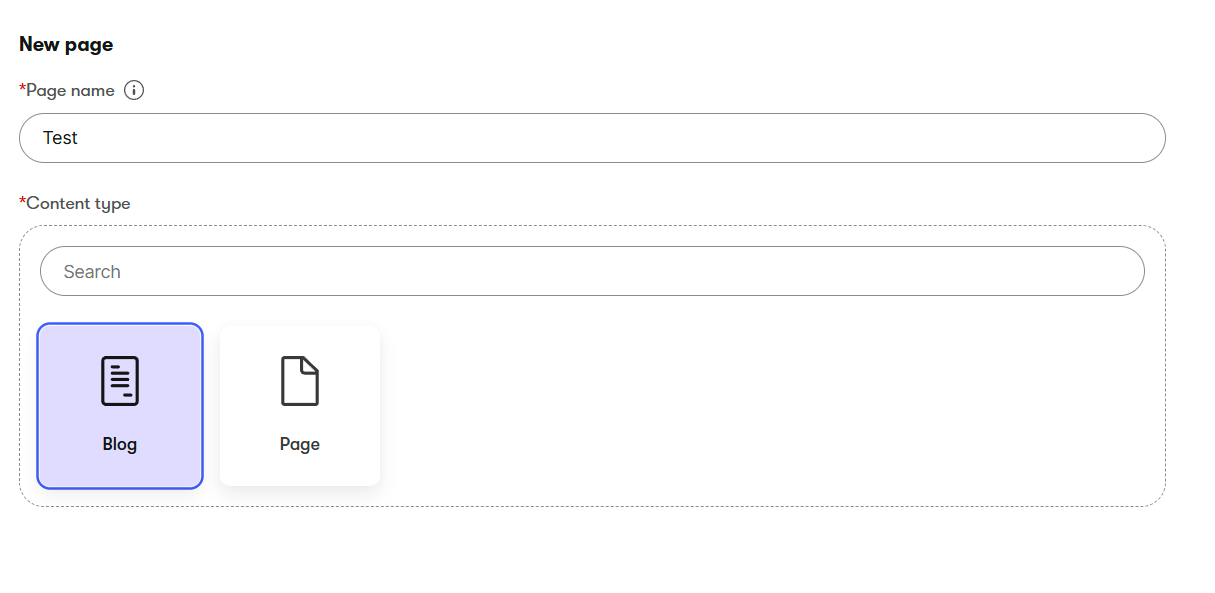
- Click "Continue"
- Fill out the content fields:
- Author Name
- Article Date
- Author Company
- Author Title
- Article Categories
- Note: It is important to select Article Caategories as these powert the filters on the Listing page
- Article Body
- Article Image
- 350 x 270
- Article Thumb
- 350 x 270
- Note: New blog posts may not appear in the listing immediately due to caching
